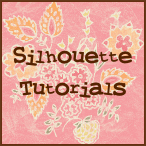I have been having so much fun with my December Daily Album! My kitchen table has been covered in my scrap stuff for the entire month! The kids have resorted to eating at the kitchen counter and the hubs has taken to the couch. I don’t mind one bit!
I love this Dear Lizzy paper and hated to cover it up so much. It had the vintage feel to go along with the vintage fire engine at my husbands work.
Since I live in the boonies, I didn’t have a chance to go and get the cool Harry Potter paper that is out right now. I was able to download the fonts and some digital paper and make my own version! I didn’t have a chance to take photos, but I wanted to document our date night at the movies.
December 10th was all about Ten Things we love about Christmas! I cut out “Christmas” using my Silhouette. I love that you can cut such intricate designs and they always turn out beautiful!
Instead of using an entire 8×8 page, I used an envelope for my December 11th page. I absolutely LOVE floral ribbon from Dear Lizzy’s Christmas line. The rhinestones add just the right amount of bling. Before I printed my photo, I added Ali Edward’s Holiday Word Art to the photo.
“Believe” – we have a saying in our family: “You have to believe to receive.” This goes for both children and adults! My Mom and Dad sent Emily and Jack a video from Santa. It was personalized with their name, photos, city even what they want for Christmas! The kiddos were amazed. Visit Portable North Pole to make your own!
My daughters school has a cookie exchange every year. I love that she goes to a school with less than 35 students, we are all a family there. These are the yummy marshmallows I made from a Martha Stewart Recipe. They were so yummy….all 144 of them! I think this turned out to be my favorite page. The pink patterned paper and stickers are from the AC Dear Lizzy Christmas Line. I used a Maya Road kraft envelope for the background and some Ali Edwards Word Art for the photo.
December 15th was Emily’s Christmas Performance at her school. They take it very seriously and practice for over a month. Grandma and Grandpa Hord were able to come up and watch.
December 16th we decided to head over to Fair Play and visit Perry Creek Winery. It was a beautiful day! We signed up for the wine club again…a little gift to each other for Christmas. I will be enjoying it once February 17th comes around!
The last few weeks have been full of rain in the valley and snow up by us. Our annual tradition is to visit a few neighborhoods that go all out on Christmas lights. This year we had to do it by car instead of walk. The kid’s still loved looking at them even though it was behind glass.
That is all I have finished for now. I still have a couple pages to finish up from the last couple weeks. My husband is shooing me out the door to go scrapbook for a few hours at my semi-local scrapbook store so I am packing up my bags and heading out.
I wanted to share a photo of my view from my back deck…finally some sunshine!