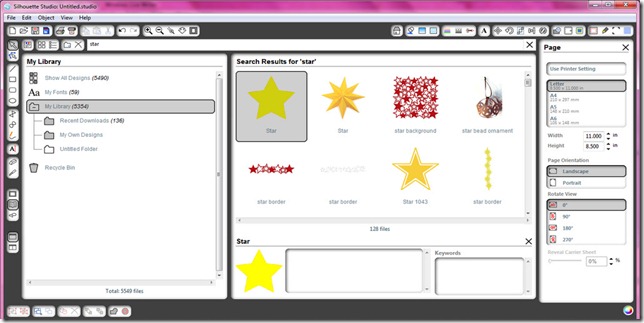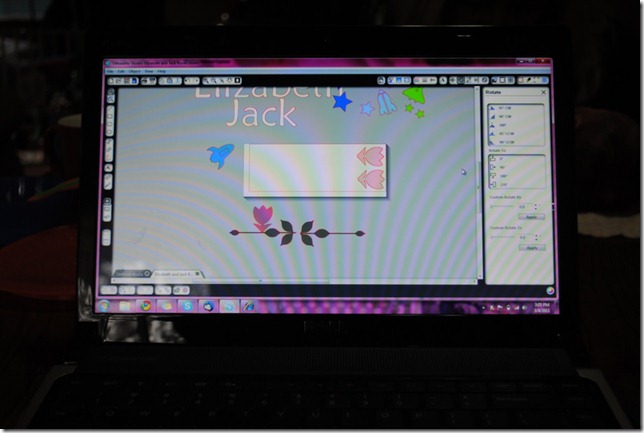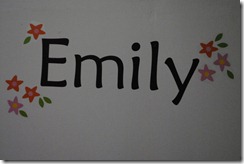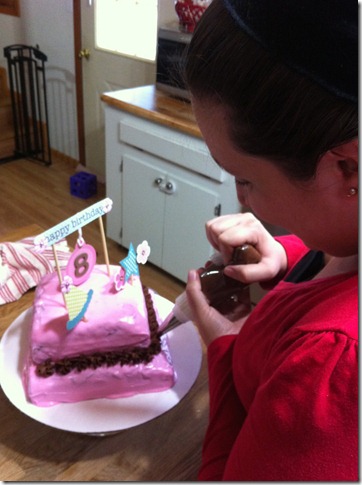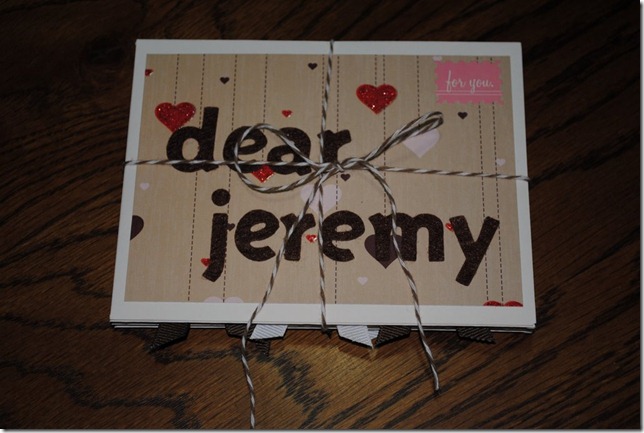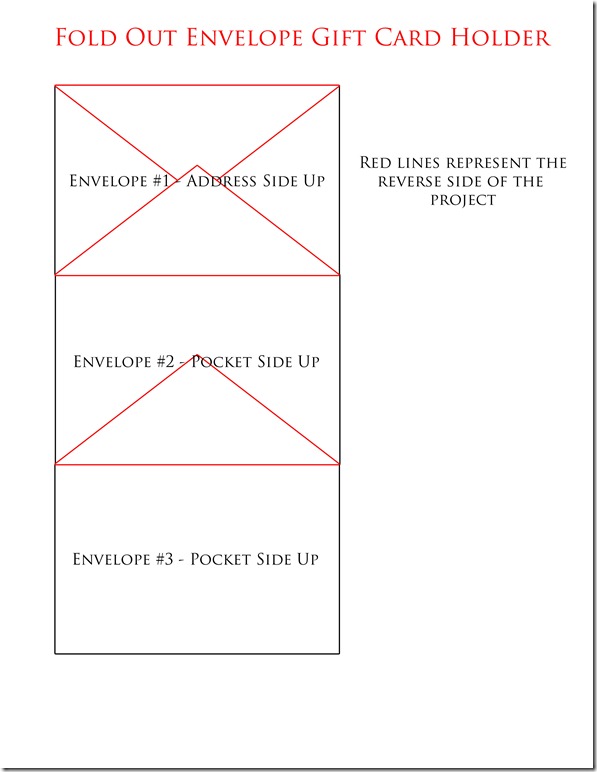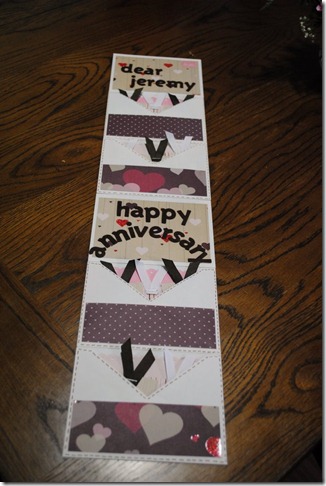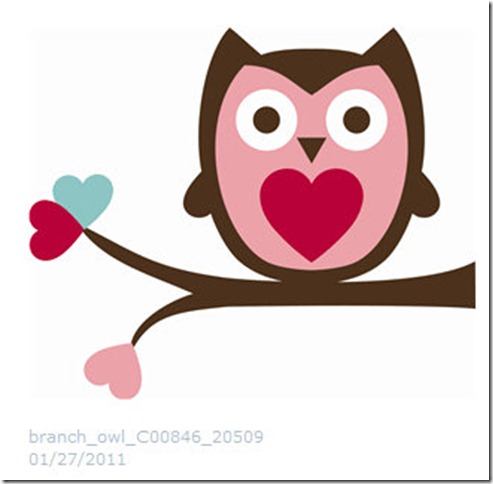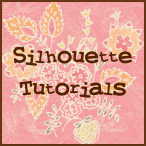Look what goodies came in my mailbox yesterday?

Yep…that is a whole lot of vinyl for my Silhouette! I ordered through a great company called Expressions Vinyl. Their quality was fantastic and their service was outstanding.
The price for 9” x 24” vinyl was $1.59 each.
If you sign up for their Twitter or Facebook account, they offer coupons on a regular basis.
Shipping was a bit expensive but given the price of gas right now all shipping costs are high no matter what company you go through.
The color choices are great and the pictures on their site are pretty indicative of the color you will receive.
The names of the colors are as follows (from left to right):
Dark Blue, Powder Blue, Gentian Blue, Lime Tree Green, Soft Pink, Carnation Pink, Pink, Bubblegum, White and Brown.

I wanted to match the exact shapes on my son and daughter’s bedding. It is the Dwell Studio for Target “Tulip” and “Space” line. I also bought the Dwell Studio “Little Dots” bumper for each of them. I thought it would make the two cribs have a matching element since they share a room.

 I started up the Silhouette Design Studio and went to work! I imported in images of each of the space ships and the tulips. I then used the FABULOUS trace feature to outline each element. After some adjusting I was got the exact custom shapes I was looking for.
I started up the Silhouette Design Studio and went to work! I imported in images of each of the space ships and the tulips. I then used the FABULOUS trace feature to outline each element. After some adjusting I was got the exact custom shapes I was looking for.
I also downloaded a star design and a border to add a few fun elements to their names.

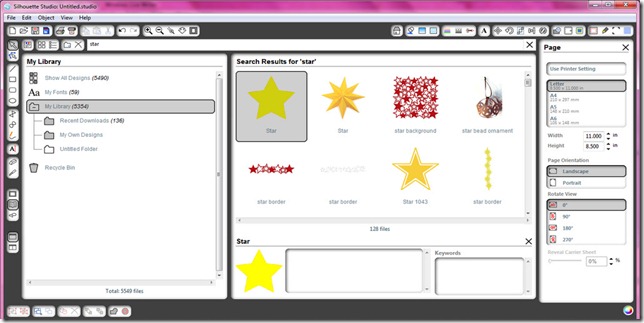
I made some adjustments to the designs…multiple sizes of stars and took out the interior leaves to the border. I have them colored on my screen so I could play around with what it would look like as a finished product and to help me determine what image would be printed on what vinyl.
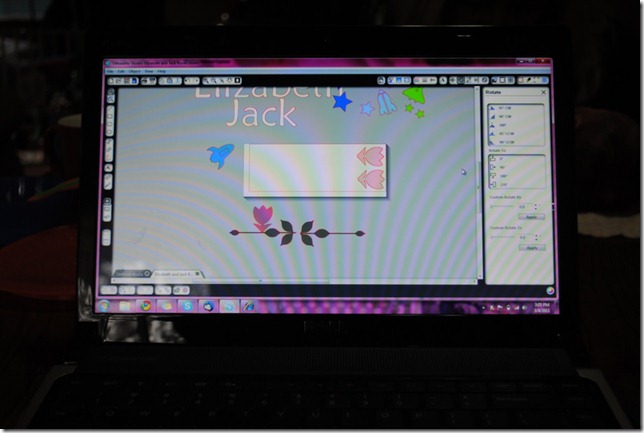
I loaded up my vinyl in my Silhouette SD and got to cutting.
HINT: You do not need to use a a mat when cutting vinyl you will just load it into your machine using the “Load Media” option. Also, use the blue cutting cap and the automatic settings within Silhouette Studio to cut.

Here is the finished vinyl artwork with the excess vinyl taken off of it so you can see the shapes.




I started out my taping the vinyl cutouts with the backing on them to the wall to make sure I had the look right. After I decided I liked the look, I drew lines with pencil on the wall to make sure everything was straight. Using the Vinyl Transfer Tape, I would pick up the vinyl letters, line it up on the lines and then peel off the transfer tape leaving only the vinyl wall art on the wall.

The kid’s rooms turned out so cute! I love that it gives it a finished look.




For my oldest daughter’s room, I had purchased some wall art from Target called Circo “Love and Nature” Wall Art. You can find it through Amazon now though. I saved part of it to use around her name once I got my vinyl in.

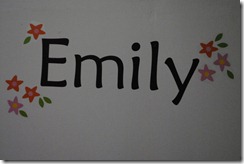
Overall, this project took me a few hours and that is with juggling three kids (one being a newborn). I had an extra set of hands and eyes (my Wonderful Mom) to help hold and adjust as needed. It was so much fun!
Tags: Custom Vinyl Wall Decor, Dwell Studio Little Dots, Dwell Studio Space, Dwell Studio Tulip, Expressions Vinyl, Silhouette SD, Silhouette Studio, Silhouette Tutorials, Vinyl Wall Art